In 2025, businesses move fast, and time is money. In a world driven by innovation, artificial intelligence, and digital transformation, companies that don’t adapt will be left behind. One of the smartest productivity upgrades your business can make this year? Using a speech to text tool.
Whether you’re a startup founder, team lead, freelancer, or CEO, speech-to-text technology can transform how you work, communicate, and stay organized. And when it comes to simple, effective, and intelligent tools, SpeechToText.us is leading the charge.
In this article, we’ll explore why every modern business needs a speech-to-text tool, how it helps in daily operations, and how Voice to Notes makes it easier than ever to turn your voice into organized, actionable text.
What Is a Speech-to-Text Tool?
A speech-to-text tool is an AI-powered software that converts spoken words into written text in real time. It’s like having a personal assistant that listens to your meetings, ideas, or thoughts and instantly writes everything down for you.
In 2025, the accuracy and speed of these tools have improved drastically thanks to AI and machine learning. Today, they’re not just convenience tools—they’re core productivity assets.
Why Speech-to-Text Is Essential for Businesses in 2025
1. Faster Documentation
From meeting notes to brainstorming sessions, the ability to record your voice and instantly get a typed version saves hours of manual work. No more scribbling during calls or struggling to recall what was discussed. Just speak, and it’s all there—in text.
2. Improved Workflow and Focus
Typing slows you down. With speech-to-text tools, you can focus on the conversation while your tool captures everything. This improves decision-making and keeps teams aligned.
3. Better Accessibility
Speech-to-text tools are a game-changer for professionals with physical disabilities, visual impairments, or those who prefer dictating over typing. Inclusion matters, and AI can help create a more accessible work environment.
4. Content Creation on the Go
If you’re a marketer, podcaster, or creator, you know ideas strike at odd times—in the car, on a walk, or in between meetings. With a tool like SpeechToText.us, you can speak your thoughts and get a transcript ready to polish or post.
5. Accurate Meeting Transcripts
Businesses waste time rewriting meeting minutes and action items. With speech-to-text, you get accurate transcriptions of every conversation. Share them with your team or integrate them with project tools—it saves time, ensures transparency, and improves accountability.
Introducing SpeechToText.us—Your Smart Voice Assistant
SpeechToText.us is an AI-powered speech-to-text tool designed for today’s fast-moving professionals. Whether you’re managing a team, working solo, or running a business, SpeechToText makes it effortless to convert your voice into structured, editable text—all with just a few taps.
Key Features of SpeechToText.us
-
Real-Time Voice-to-Text: Start talking, and the tool instantly converts your speech into neatly written text. It supports multiple languages and understands a natural, conversational tone.
-
Clean & User-Friendly Interface: No need to be tech-savvy. The interface is minimal, clean, and distraction-free—ideal for quick use during meetings, calls, or personal note-taking.
-
Cloud Storage & Export: Automatically save your notes securely in the cloud. Export them in various formats (TXT, PDF, DOCX) for use in reports, content creation, or email summaries.
-
Organize & Label Notes: Create folders, add labels, and organize your notes by topic, project, or client—so you never lose track.
-
Cross-Device Sync: Whether you’re on your laptop, tablet, or smartphone, SpeechToText works across all devices. Sync in real-time and access your notes from anywhere.
-
Privacy-First: SpeechToText.us ensures your data is encrypted and not shared with any third party. It’s secure, private, and built with trust in mind.
How Speech To Text Helps in Day-to-Day Business Life
Here’s how professionals across different industries use SpeechToText every day:
Entrepreneurs & Startups
Founders use it to quickly capture ideas, pitch drafts, or meeting points without needing a notepad. Great for documenting investor calls or team syncs.
Marketing Teams
Marketers often have to draft content ideas, campaign messages, or meeting briefs on the go. SpeechToText helps them capture everything hands-free and turn it into clear actionables.
Educators & Coaches
Teachers and trainers use it to convert lectures, webinars, and training sessions into readable notes or course material.
Corporate Teams
From HR interviews to product reviews and team meetings, departments across companies use SpeechToText to document, share, and collaborate more effectively.
Creatives & Freelancers
Writers, designers, and podcasters use it to record sudden inspiration or structure long-form content using voice commands—no keyboard needed.
How to Access SpeechToText.us
Using SpeechToText is as easy as 1-2-3.
Step 1: Visit the Website
Go to www.SpeechToText.us on your browser. The web app is responsive, fast, and works on both desktop and mobile.
Step 2: Sign Up for Free
Create a free account—no complicated setup or credit card required. You even get a free trial for 2 months, so you can test its power without pressure.
Step 3: Start Speaking
Click the mic, start talking, and watch your words convert into accurate, well-formatted notes. Save, export, or organize them as needed.
How to Use It Effectively
Here are some pro tips to make the most out of your SpeechToText experience:
- Use Short Pauses: Speak clearly with short pauses for better transcription.
- Add Contextual Labels: Organize notes by adding project names or categories like “Meeting Notes,” “To-Do List,” or “Content Ideas.”
- Use It During Calls: Run it in the background to take live meeting notes while you focus on the conversation.
- Edit Instantly: After transcription, quickly edit or highlight key points using the in-built editor.
- Export & Share: Send notes directly to email, Slack, or Google Docs—depending on your workflow.
Final Thoughts: The Future Is Voice-First
In 2025, productivity is no longer about how fast you type. It’s about how well you capture and act on ideas. Tools like SpeechToText.us make that not only possible but also incredibly simple.
If you’re still juggling between voice memos, messy note apps, and forgotten thoughts, it’s time to level up. Let your voice do the typing, and let SpeechToText handle the rest.
Try It Today—For Free
– Start your free 2-month trial at www.SpeechToText.us
– Say goodbye to lost ideas and hello to smarter work.
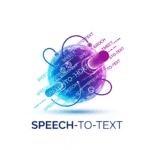
Leave a Reply